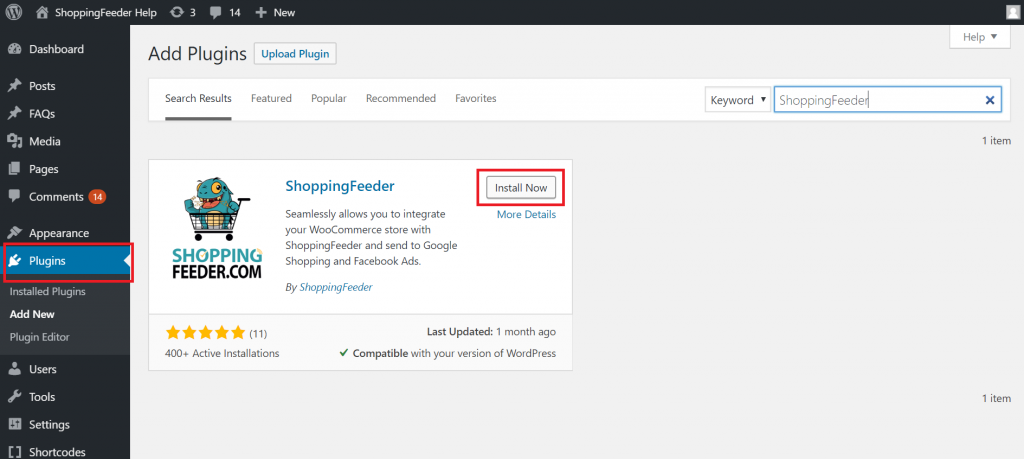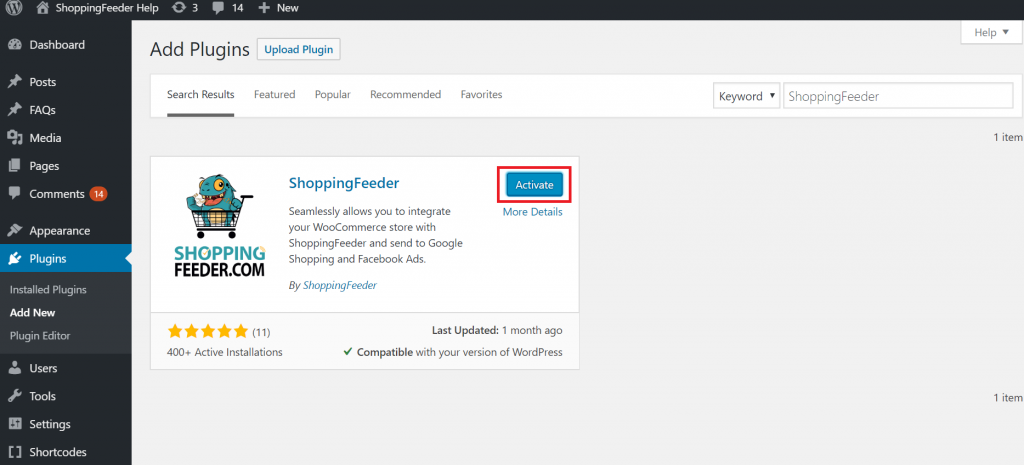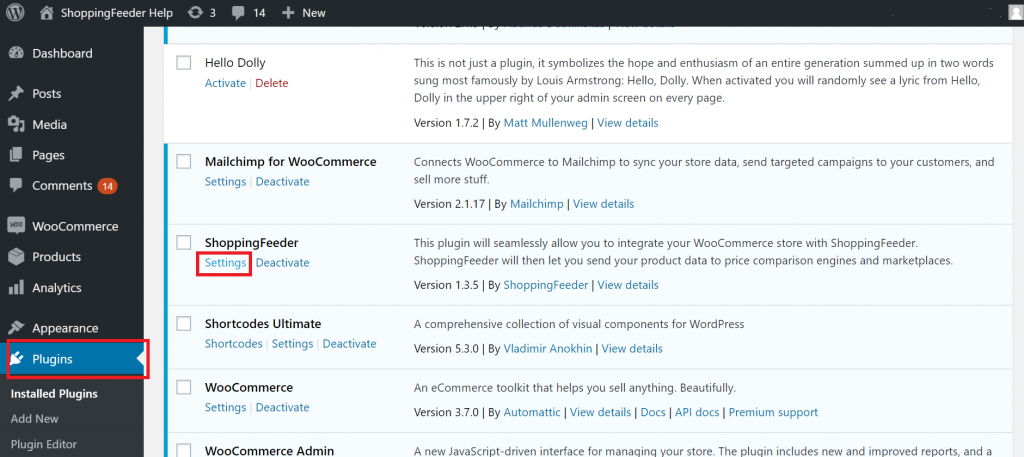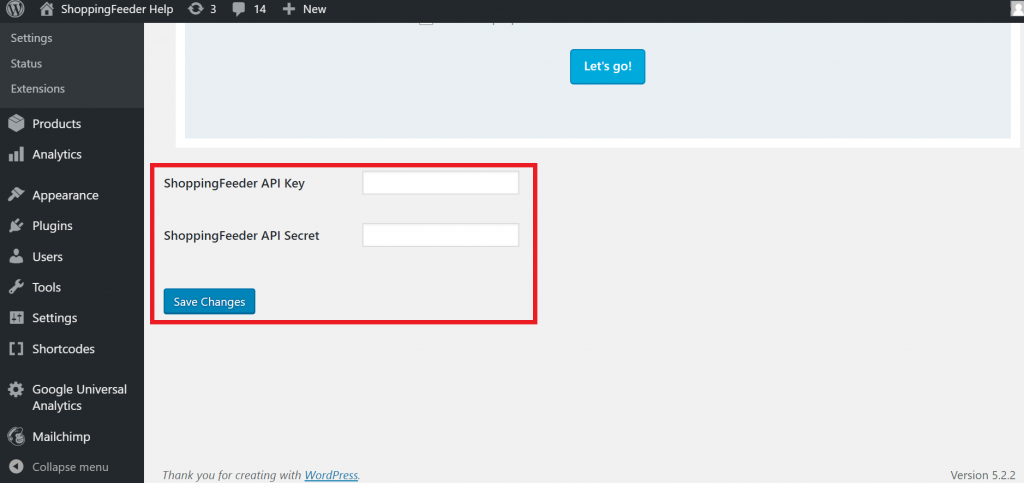WooCommerce is a popular e-commerce plugin used for businesses run from WordPress. By using WooCommerce and the ShoppingFeeder extension, you can simply manage and distribute data for your WordPress store.
Once logged into your WordPress account, navigate to the plugins available from your dashboard and search for the ShoppingFeeder plugin.
Click Install Now to begin installing the ShoppingFeeder plugin.
Once the installation is complete, click Activate to enable.
Now that your ShoppingFeeder plugin is installed and activated, you need to configure your API Key and API Secret. These two keys will be provided to you in the Setup Wizard. Go to Plugins and select the ShoppingFeeder plugin Settings.
Insert the API Key and API Secret and save your changes.
Great, now ShoppingFeeder is connected to your WooCommerce store!