To get started with eBay Promoted Listing Ads, Shopping.com and the eBay Commerce Network you need to import all your products into the eBay Commerce Network Merchant Centre. ShoppingFeeder lets you quickly and easily create a data feed for eBay Merchant Centre. You can create an XML data feed for the eBay Merchant Centre in only a few clicks and without any technical knowledge. ShoppingFeeder automatically updates your products every few hours with the latest pricing and product information, so there is no longer a need to manually upload Excel Spreadsheets with your product information and pricing each time you modify the price or product information.
We have created a step by step guide to show you how to get all your products into eBay Commerce Network Merchant Centre.
Before you can get started with this guide you need to:
- Create a ShoppingFeeder Account
- Setup your store and install the ShoppingFeeder Plugin
- Subscribe to a Shopping.com XML Feed
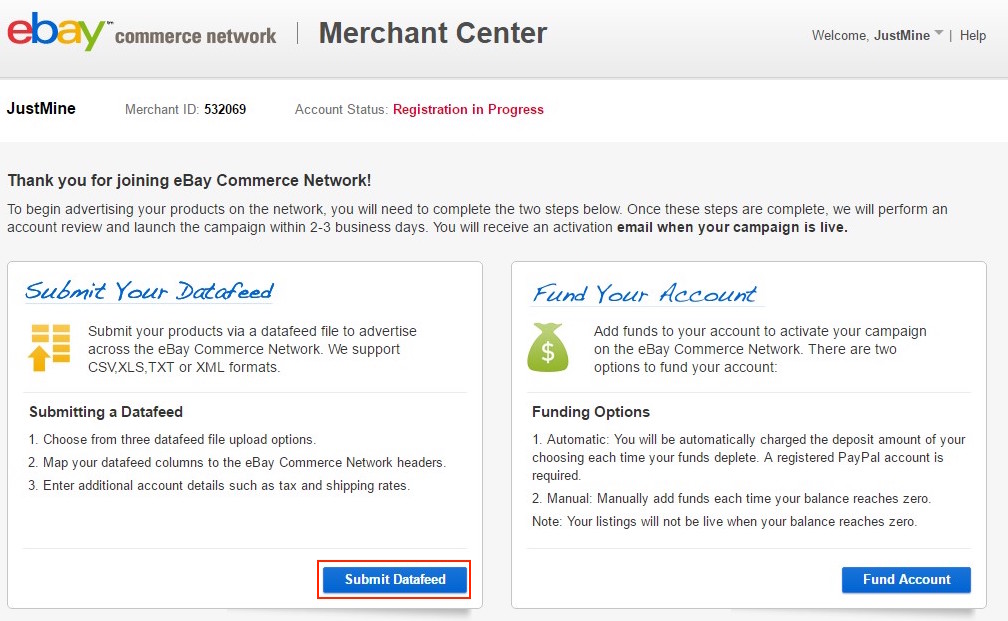
Once you have setup your eBay Commerce Network Merchant Centre account, you will be presented with a page that will afford you the opportunity to submit your Datafeed.
Click Submit Datafeed to continue
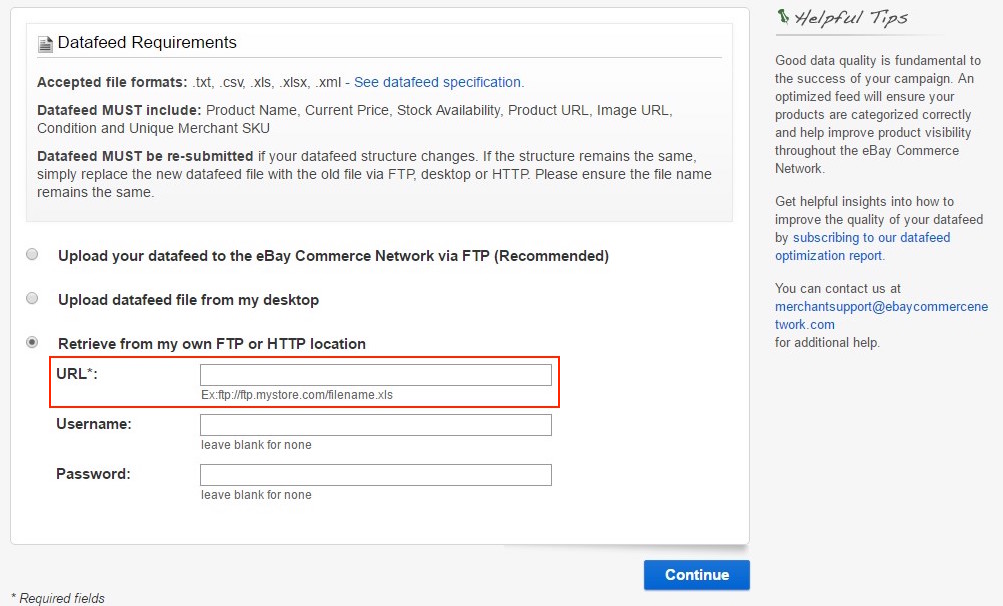
You will now be presented with a page that allows you to submit your Datafeed.
Select the Retrieve from my own FTP or HTTP location and paste in the URL of your Shopping.com XML Feed. You can leave both Username and Password blank.
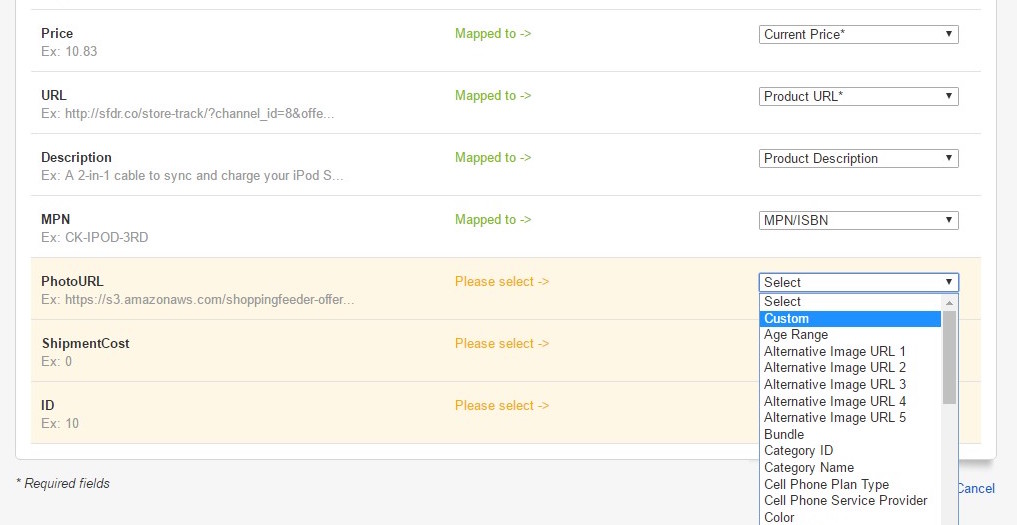
You will now be presented with a table that will allow you to map the attributes of your Datafeed columns. The majority of the attributes will be auto-populated by the merchant centre, but you will be required to select a few of them.
If you are uncertain have multiple columns that are not defined, select “Custom” in the drop-down menu.
After you select Continue, the merchant centre may alert you as to which fields are required – make these changes and then proceed.
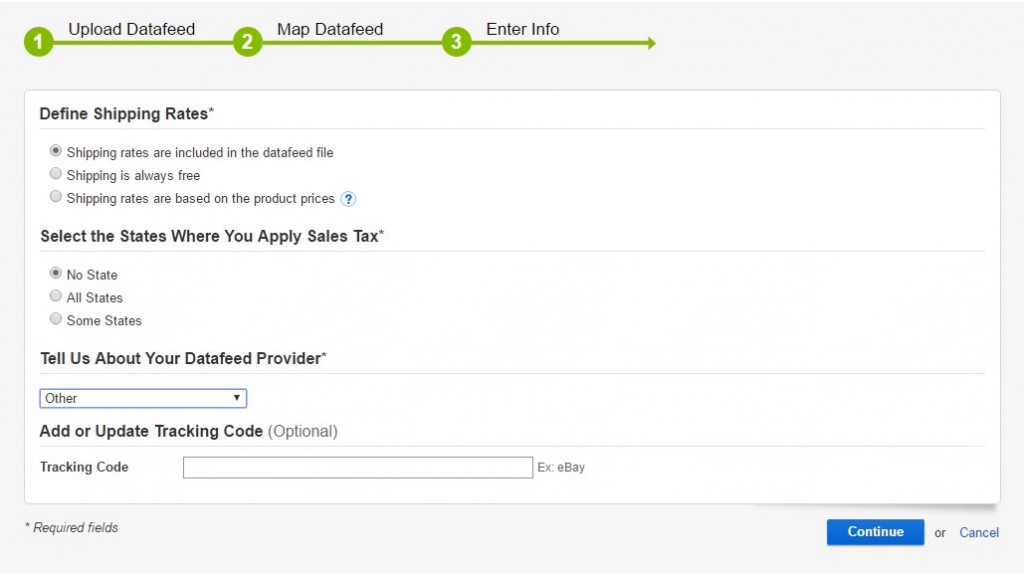
You will now be presented with a page that will allow you to input details about your shipping rates, sales tax and your data feed provider.
In the dropdown menu for the datafeed provider field, select “other”.
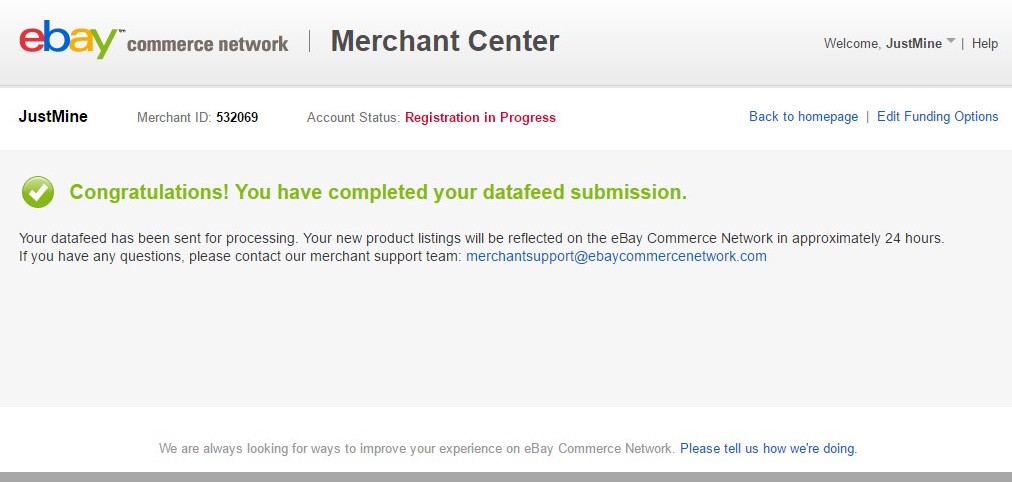
The eBay Merchant Team will vet your products and notify you if they have been approved within 24 hours
